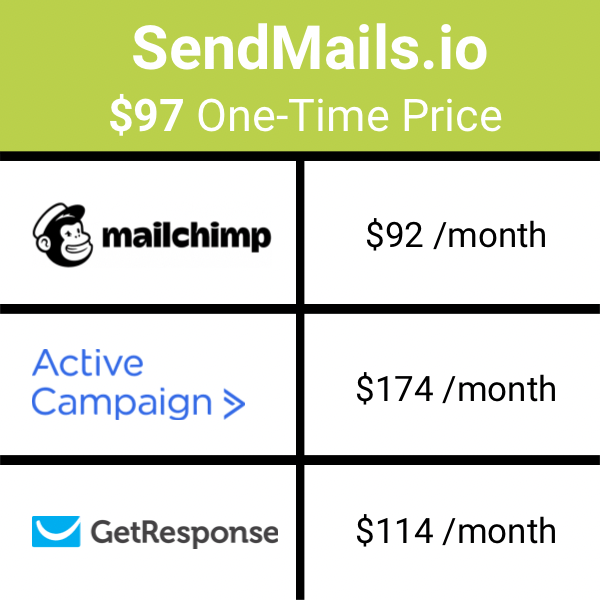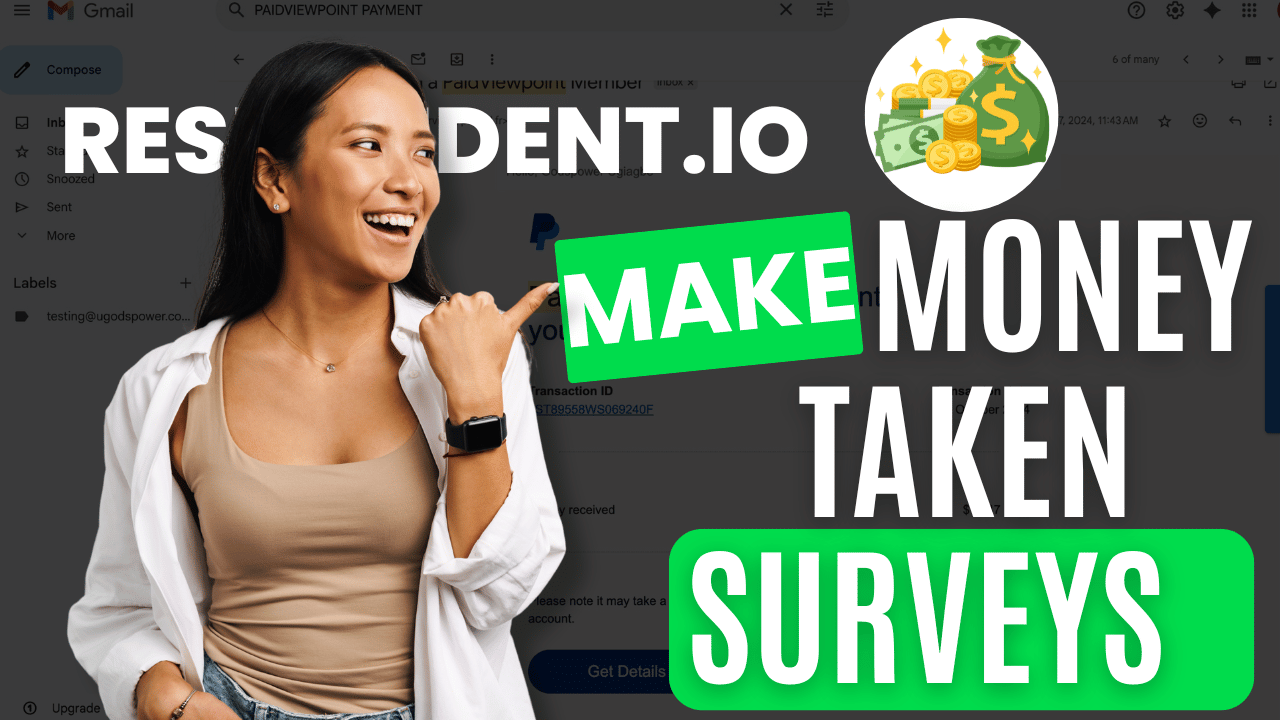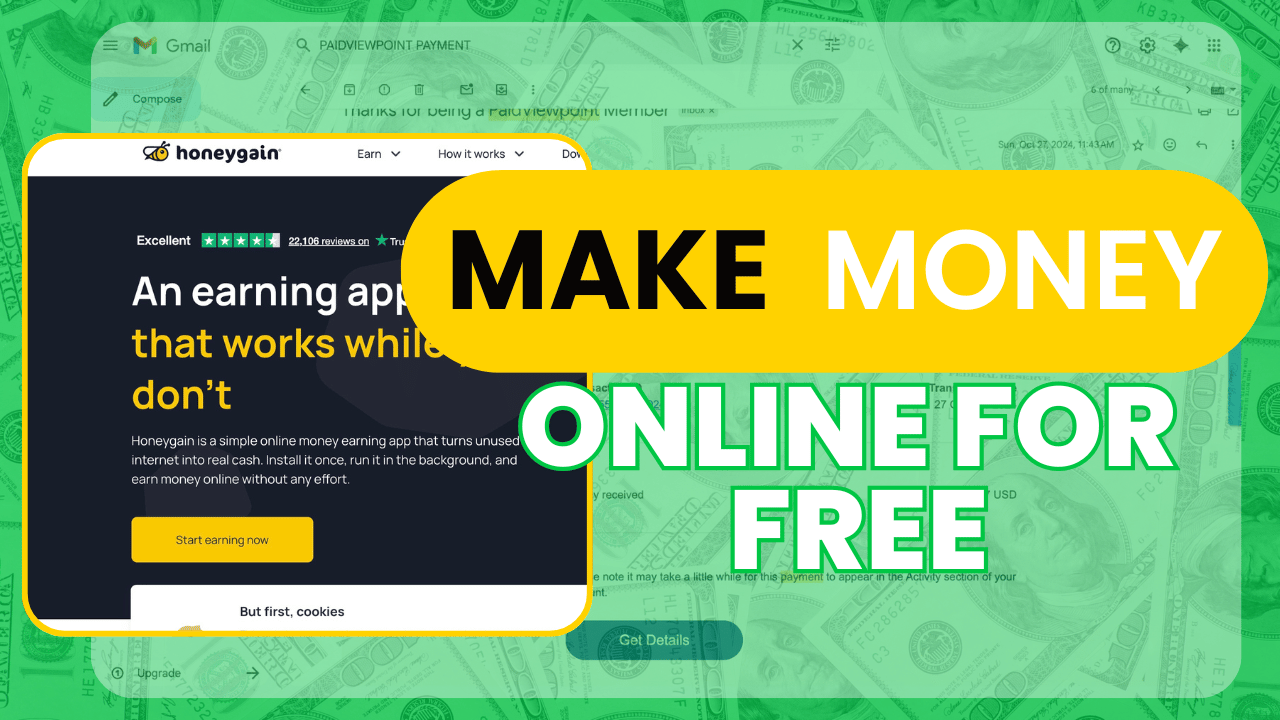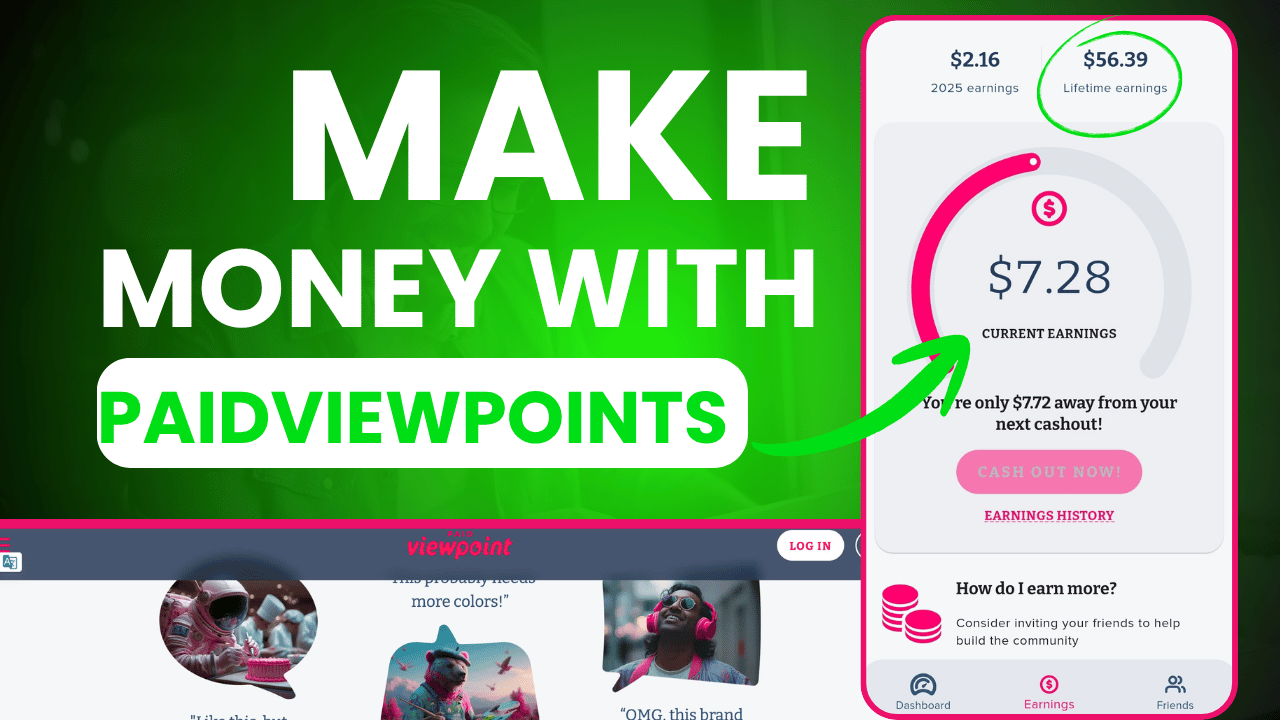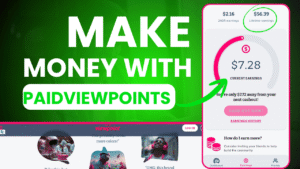Navigating The Maze Of Manychat WhatsApp Pricing
- May 12, 2025
- 12:32 pm
Are you swamped with WhatsApp messages from people when all you want to know is, who are the genuine buyers? Manychat WhatsApp pricing.
You’re not alone. Business owners all over the world are realizing the potential of using WhatsApp automation, and a lot of them get stuck at the cost concept for WhatsApp automation.
Manychat’s WhatsApp pricing. With different types of conversation, varying rates for countries as well as many pricing subscriptions, pricing for WhatsApp can sometimes appear a bit complex.
As a Meta Business Partner, Manychat has the technology to turn WhatsApp into a money-making monster, answering FAQs, qualifying leads, and communicating with customers 24 hours a day, 7 days a week.
Significant earnings increases and efficiency gains are reported by users from automation
The best part? Your first 1,000 chats each month are free! We’ll take you through the complete Manychat Pricing for WhatsApp, available WhatsApp subscription plans, how Manychat bills you, and how to maximize your ROI.

How much do Manychat’s WhatsApp costs?
Free vs Paid chats
There is only an outbound business conversation pricing plan in Manychat’s WhatsApp Plan, and the initiated conversation remains free for a short period. Businesses, under certain circumstances, are able to engage for free at the entry point conversation
They must ensure they have enough money in their Manychat Wallet as they are charged instantly as soon as a conversation starts.
Types of Conversation: Marketing, Utility, and Authentication
ManyChat sorts WhatsApp messages in different categories with different cost points.
Marketing Messages are used to promote events and offers that generate revenue, while Utility Messages are tied to individual transactions such as confirmations. Attestation messages are used in verification.
Pricing varies widely by country and for each kind of message. On July 2025 utility templates across customer service windows will be freed and begin charging per message.
So knowing about this price plan in advance, let’s take a closer look at Manychat’s subscription plans.

Manychat Subscription Plans
Now that we know the way that Manychat organizes its WhatsApp pricing, let’s check out the subscription plans that you need to be on to use these options.
Free Plan ($0/month): What is included vs not included
The Free Plan users can interact with 1000 contacts for free. There are significant limitations, like not being able to delete or unsubscribe contacts. It comes equipped with standard tools for growth and lead generation, as well as automated conversations, but users will ultimately be hindered by the contact limit.
Pro Plan (starting at $15/month): Extra features and integrations
At $15 per month and up you get to take advantage of all advanced features with unlimited contacts.
This tier pipes in a variety of channels including WhatsApp, Instagram DMs, Facebook Messenger, TikTok (beta), SMS and Email.
You get access to powerful campaign building, advanced analytics, customer segmentation, with tagging for stronger results.
Elite Plan: Tailored for you and premium support features
The Elite Program also feature tailored experiences to meet specific business objectives. The platinum tier offers personalized onboarding, strategic suggestions and premium support. Pricing is bespoke and based on the requirements of the enterprise, so they are best for larger businesses who need sophisticated tech with that personal touch.
Advanced AI features on all premium tiers
Pro and Elite plans include strong AI features such as intent recognition for understanding customer issues,
AI Steps for scripted automations, and a Text Improver to polish messages. These AI applications improve customer engagement and simplify marketing communications on WhatsApp and other channels.
Now that we know what Manychat subscriptions are all about, let’s explore the WhatApp charging in Manychat process.

How WhatsApp Billing in Manychat Works
So now that we have covered Manychat billing, let’s talk about the whatsapp billing. Understanding the billing process is important to managing your marketing budget efficiently with Manychat Whatsapp integration.
How to create the Manychat Wallet and attach account WhatsApp Business
To use WhatsApp on Manychat, you have to connect your WhatsApp Business Account with your Manychat Wallet.
When you do connect, your money is drained as soon as conversation ensues. Only the outbound conversation is billed as the initiating contact conversations are free for an initial period.
Keeping a balance in your Wallet is necessary to get features in WhatsApp active.
Utilizing the WhatsApp Calculator for estimating the cost
Manychat gives you a WhatsApp Calculator so you can get the estimated cost before running your campaigns! This is really handy for budgeting; the cost can vary massively from country to country. To take one:
A marketing message in Argentina is going to cost you $0.0710 — in France, it’s $0.1646. Other utility messages generally cost less; Argentina’s is charged at $0.0422, and that of France at $0.0794.
Talking limits and multi-chat restrictions
Businesses can only maintain one of each type of conversation at a time with a customer. It is one piece of conversation for each transaction record.
If you send any other message template apart from these during an open conversation, it will be billed unless it satisfies the category of the current conversation.
Beginning July 1, 2025, utility activation templates for an open customer service window will be free.
International message costs and delivery times
Each country and message type has a different international messaging rate. “When we plan national campaigns, we have to take these differences into account.
The first 1,000 conversations a month are free, but you’ll have to factor in costs for additional conversations based on the markets you want to reach.
Keep in mind: To be a WhatsApp integration, you must have a dedicated WhatsApp phone number, so this might play into your international strategy.
Now that we’ve drilled down on WhatsApp billing in Manychat, let’s next dive in and look at just how you can make the most out of Manychat’s WhatsApp capabilities.

Increasing ROI with Manychat WhatsApp Features
Now that we know the logistics of WhatsApp billing in Manychat, here’s how to make sure you get the most out of it with its features.
Solving to automate responses to customer interactions and FAQs
Manychat makes WhatsApp an efficient customer service tool by automating responses to common questions.
This means that your team can concentrate on qualified prospects and that standard requests can be handled easily.
Firms that are using this feature are able to save tons of time and provide customers with better satisfaction with immediate responses.
Generation and qualification of leads
When it comes to turning messages into leads, Manychat’s WhatsApp integration is hard to beat. Prospects can be automatically qualified through their answers in the system – making a simplified purchase journey.
A/B Test for Manychat’s WhatsApp Templates – Next up, BRANDING Announcing LA REPA de SUEÑOS, an Insane 9000% ROI Using WhatsApps Templates by a mattress store, during their Black Friday Campaign.
After-hours Its full: After-hours customer engagement software Its full is a tool that helps you provide personalized answers to patient inquiries after hours.
One of the most useful features of Manychat is its redundancy to continue engaging my customers while I’m not working.
The automated system sees that no inquiry is left unanswered, even when your department is out of reach. This 24/7 ready access to services helps to enhance the overall customer experience and prevents sale losses.
Reactivation campaigns to grow repeat business
With manychat re-engagement strategies are really powerful using WhatsApp Message Templates! Once your business is verified with Meta, you may use that information to talk to previous clients to increase repeat business.
The system’s segmentation features enable marketers to create messaging that speaks to specific customer personas, like the companies that are seeing huge lifts in revenue.

Conclusion Manychat whatsapp pricing
Knowing How Much Manychat’s WhatsApp Pricing is Good for Companies Seeking to Optimize Their Messaging Strategy.
Given that there are Free, Pro, and Elite plan options and you’re only billed Per Conversation for WhatsApp messages, Manychat is the best value solution for a wide variety of businesses as it can be tailored to fit the size of your business and budget.
With the segregation of Marketing and Utility based SMS, now you will be able to focus your campaign to specific audience type and its use to the user.
To maximize the ROI of your own, utilise Manychat’s automations to make WhatsApp a lucrative sales and lead generation engine.
Enjoy 1K conversations for free per month, try our WhatsApp Calculator to get cost estimates, and keep your Manychat Wallet topped off to never run out of fuel.
By employing these tactics, you can engage your customers, optimize your communication, and, above all, generate revenue from your WhatsApp business account.
iamrealgodspower
Affiliate Disclaimer
Some of the links on ugodspower.com are affiliate links, meaning that at no additional cost to you, I may earn a commission if you click through and make a purchase. I only recommend products or services that I believe will add value to my readers.
Social Media
Most Popular
Related Posts